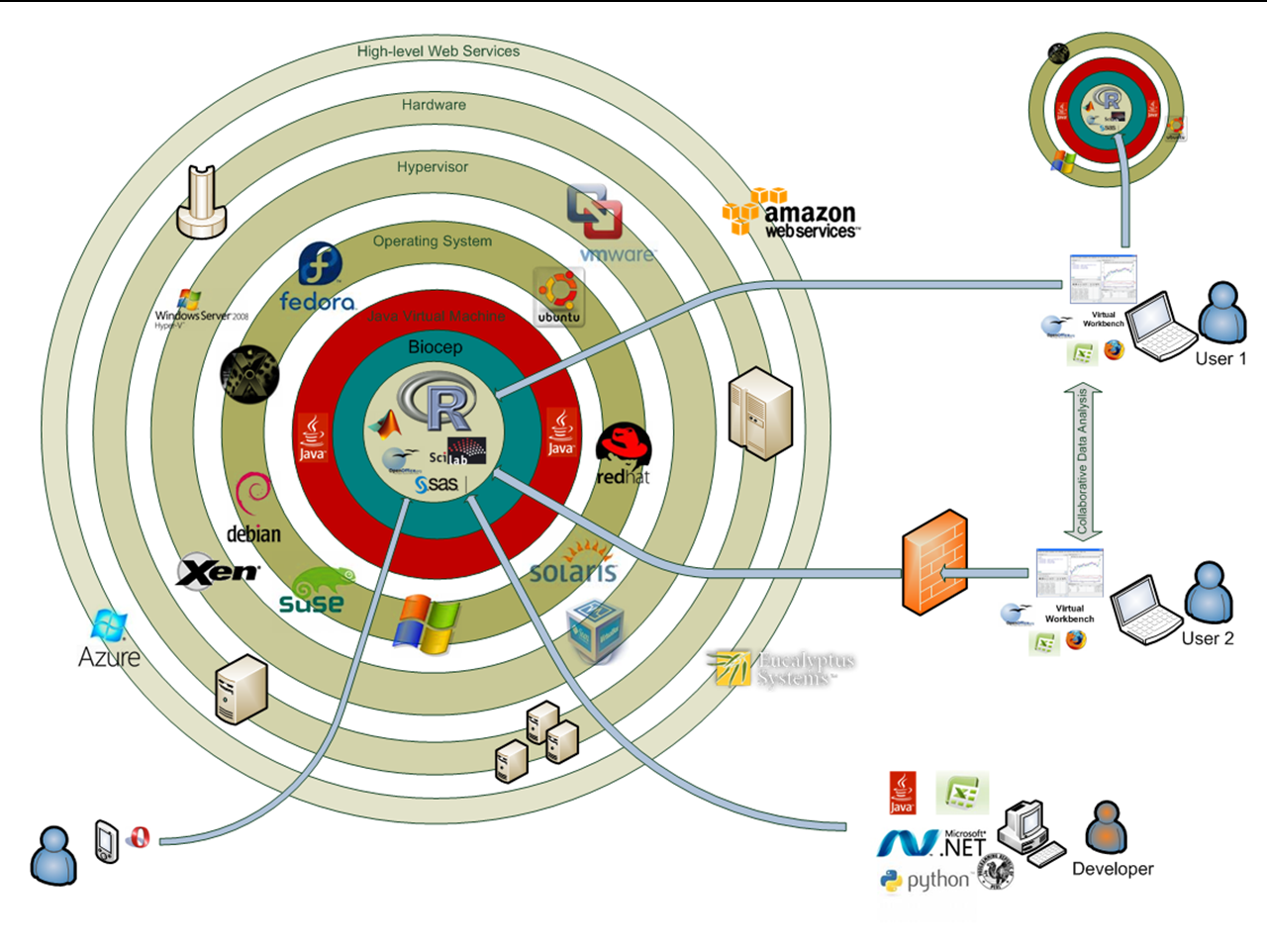|
ACS: Madi Nassiri
Amazon: Simone Brunozzi, Deepak Singh
AT&T Research Labs: Simon Urbanek
ATUGE: Imen Essafi, Béchir Tourki, Ilyes Gouja, HatemHachicha, Amine Elleuch
Banca d'Italia: Giuseppe Bruno
Bio-IT World :Kevin Davies
Cambridge Healthtech Institute: Cindy Crowninshield
City University of New York: Mario Morales, Makram Talih
Columbia University: Omar Besbes
Dataspora: Michael E. Driscoll
EBI: Alvis Brazma, Wolfgang Huber, Kimmo Kallio, Misha Kapushesky, Michael Kleen, Alberto Labarga, Philippe Rocca-Serra, Ugis Sarkans, Kirsten Williams, Eamonn Maguire
EPFL: Darlene Goldstein
Esprit: Farouk Kamoun, Tahar Ben Lakhdar
ETH Zürich: Yohan Chalabi, Diethelm Würtz, Martin Mächler
e-Taalim.com: Nadhir Douma
FHCRC: Martin Morgan, Seth Falcon, Nianhua Li
FVG LLC: Lisa Wood
Google: Olivier Bosquet
Harvard Business School: Ousseynou Nakoulima
Harvard University: Tim Clark, Sudeshna Das, Douglas Burke, Paolo Ciccarese
IBM: Jean-Louis Bernaudin, Pascal Sempe, Loic Simon, Lea A Deleris, Alex Fleischer, Alain Chabrier
Imperial College London: Asif Akram, Vasa Curcin, John Darlington, Brian Fuchs
Indiana University: Michael Grobe
INRIA: David Monteau
JISC: David Flanders
Johnson & Johnson - Janssen Pharmaceutica: Patrick Marichal
Lancaster University: Robert Crouchley, Daniel Grose
Leibniz Universität Hannover: Kornelius Rohmeier
Limagrain: Zivan Karaman
Mekentosj: Alexander Griekspoor
Microsoft: Eric Le Marois, Tony Hey
Mubadala: Ghazi Ben Amor
Nature Publishing Group: Ian Mulvany, Steve Scott
NCeSS: Peter Halfpenny, Rob Procter, Marzieh Asgari-Targhi, Alex Voss, YuWei Lin, Mercedes Argüello Casteleiro, Wei Jie, Meik Poschen, Katy Middlebrough, Pascal Ekin, June Finch, Farzana Latif, Elisa Pieri, Frank O'Donnell, Kenny Baird
New York Java User Group: Frank D Greco
OeRC: Dimitrina Spencer, Matteo Turilli, David Wallom, Steven Young
OMII-UK: Neil Chue Hong, Steve Brewer
OpenAnalytics: Tobias Verbeke
Oracle: Dominique van Deth, Andrew Bond
OSS Watch: Ross Gardler
Platform Computing: Christopher Smith
San Diego Supercomputer Center: Nancy R. Wilkins-Diehr
Sanger Institute: Daniel Jeffares, Matt Wood, Phil Butcher
Shell: Wayne.W.Jones, Nigel Smith
Stanford University: John Chambers, Balasubramanian Narasimhan, Gunter Walther
SYSTEM@TIC: Karim Azoum
Technische Universität Dortmund: Uwe Ligges, Bernd Bischl
The Generations Network: Jim Porzak
Tunisian Ministry of Communication Technologies: Naceur Ammar, Lamia Chaffai-Sghaier, Mohamed Saïd Ouerghi
Tunisian Ecole Polytechnique: Riadh Robbana
UC Berkeley: Noureddine El Karoui, Terry Speed
UC Davis: Rudy Beran, Debashis Paul, Duncan Temple Lang
UCLA: Ivo Dinov
UCSF: Tena Sakai
Université Catholique de Louvain: Christian Ritter
University of Cambridge: Ian Roberts, Robert MacInnis,Peter Murray-Rust, Jim Downing
University of Manchester: Carole Goble, Len Gill, Simon Peters, Richard D Pearson, Iain Buchan, John Ainsworth
University of Plymouth: Paul Hewson
University of Split: Ivica Puljak
UTK: Ajay Ohri
Wirtschaftsuniversität Wien: Stefan Theussl
World Bank Group-IFC: Oualid Ammar
Yahoo: Laurent Mirguet, Rob Weltman
Independent: Charles Dallas, Romain François, Manfred Duchrow, Joerg Mueller, Slava Pestov
|
|